LS Update V.0.8.2


What's new:
- Proper settings menu with separate option tabs now implemented.
- Key rebinding for AZERTY / ZQSD and other keyboard layouts added.
- Aim assist laser line now available.
- Different grenade launch functions now available.
- Melee plasma whip/slash attack binded to F key. You can now do takedowns when you have no ammo and are really close to enemies. You can even slash bullets in mid-air.
- Missions now unlock as you play through them (second mission can be skipped since it may be frustrating and still uses a placeholder map)
- Main in-game UI has been overhauled to be clearer and more aesthetically pleasing. It can also be hidden by pressing "1" on your keyboard.
- Save system has been rewritten so it no longer replaces old scores and now compares kills, hits taken, and time.
- Mission end screen has been redone and also shows "New best!" when previous rank is beaten.
- Three new primary weapons: A 120mm smoothbore cannon, a high energy laser, and a stackgun inspired by the Metal Storm gun system.
- Two new secondary weapons: Landmines and Spider remote-controlled bombs.
- Grub enemies have improved blood and gore effects as well as further optimization.
- Two new missions, with the second being an underground test level featuring a different mission objective from the others.
- Large explosions and blood bursts show a screen dirt effect for added impact.
- Two new enemies: airborne turret platforms and Minotaur LOSAT missile carriers.
- Overworld now has a new skeuomorphic menu system which opens from the side of the screen. Global game stats are now saved and can be viewed through that menu.
- A very early, very rushed intel section with artwork that unlocks as missions are beaten. Most of the art and the general layout is going to be redone, but I really didn't want the intel button on the main menu to do nothing.
- Camera now rotates view on level start during fade-in.
- Enemy AI has become slightly smarter using a breadcrumb system to chase the player down.
- Small buildings under 22 pixels in width can now be pushed over by the player driving into them.
Miscellaneous:
- Further optimization of building drawing code, bullet collision checks, and large debris chunks. Performance when things get hectic should be smoother.
- Font in hangar for descriptions has been updated to be larger and more easily readable.
- Enemy tanks leave behind burnt wreckage which can be used as cover.
- Slowed down map rotation while hovering over mission icons.
- All trees now get torn out of the ground when you drive over them, no longer instantly disappearing into pieces.
- Weapon loadouts are now automatically saved and loaded when booting the game up.
- Added separate pilot dialogue for different weapons when notifying the player is out of secondary ammo.
- Added crosshair to grenade UI for better visual indication when in underground areas.
- Slight damage buff to rotary cannon weapon.
- Ammo crates now give more ammunition and also clamp their display number to the empty amount in the player's magazine (e.g. 490 rounds will display +10 if your max is 500)
- Water has been updated to have more detailed particle effects as well as not spawn trees outside of the view.
- Enemy tanks eject spent shells after they fire and leave behind discarded SABOT casings.
- Buffed flamethrower weapon and fixed flames flying further than aim reticle distance during rapid movement.
- Buffed scattergun firing speed and lowered ammo consumption.
- Enemies leave burnt explosion marks on the ground when they die.
- Gun UI now shows different small text depending on which weapon you're using (e.g. flamethrower now shows fuel instead of rounds on HUD)
- Boats now slowly sink into the water if they got hit.
- Player mech sprite changes to show open missile bay when using secondary weapons.
- Tires squeal when holding down the boost and not moving, leaving burnt rubber on the ground.
- Added additional vertical flying particles to explosions.
- Pause menu has been overhauled to match rest of UI alongside mission failure screen.
- Text indicator showing whether ammo/armor/secondary weapon ammo is full is shown above player sprite when running into pickups.
- Explosions now push the player around slightly when causing damage.
- Added WASD and arrow key input to pause menus.
- Added slight vignette to edges of view in-game.
- Radar malfunctions momentarily when taking heavy damage.
- Added dry fire sounds to primary and secondary weapons when clicking and there's no ammo.
- Added new foliage and details to Mission 3 and 4's maps.
- Holding boost now speeds up the navigator on the overworld map.
- Dropship leaves burn marks on ground when it drops the player.
- Mission 5's spawn is now randomized and will pick between three different areas.
- Replaced illustration of quadtank on main menu. Eventually the whole screen will be redone completely, but for the time being the design reflects the current version.
Bug fixes:
- Fixed problem with save data becoming corrupted on the first mission if you die or quit to the overworld map.
- Fixed main menu link not working and added link to Steam page.
- Fixed crash where grenade fails to detect object if the reticule is directly over an enemy and they die.
- Fixed player mech drawing shadow while being transported by dropship.
- Fixed enemy mortar carrier grenades drawing a flat sprite underneath the object.
- Fixed explosions always blowing objects to the right.
- Changed ammunition bars on weapon UI to adjust relative to maximum ammo, previously they would only start decreasing below 500 rounds.
- Fixed bullets fired by flying objects sometimes going off screen instead of hitting the ground.
- Optimized mission fail screen effects. Originally the scanlines were being continuously drawn in the background using an unexpectedly intensive method even after the screen faded to black and displayed the "mission failure" text.
- Cars and crate pickups should no longer phase into buildings when being pushed against them.
- Slight optimization to game audio. Framerate can drop if tons of sounds are playing at once, so some objects such as explosions now have caps on the maximum amount that can be played when spawned. Hopefully unnoticeable when compared to older builds.
- Fixed issue where firing downwards while pressed up against buildings would lead to bullets hitting them on spawn.
Some thoughts
I consider this update to be mostly a much needed quality of life improvement rather than a major gameplay update, as a lot of these settings features have been requested and promised in the comments for a while now. A third mission that would've had the first boss in the game ended up being cut due to time restrictions and a few of the drawing effects it needs requiring further work. Without spoiling too much, I also feel it needs a bit more time to fit into the narrative of the story and some side characters to converse with the player via radio.
On the previous post I stated my dislike of the newer GMS2 engine, but it does have some special features such as draw buffer control that legacy GMS1.4 lacks. I don't want to do it, but I'll probably have to bite the bullet and port the game soon since without those new commands certain seamless things I'd like to do with the visuals in the game are simply impossible.
I also mentioned gamepad implementation previously, but due to a few issues conflicting with settings menu navigation, I ended up pulling it due to time constraints. I apologize greatly to those who were looking forward to playing with a controller on this build.
Saving system

What roughly four months of game testing looks like.
The overworld map now has a place to view the total combined gameplay stats, and each of the mission points should now replace scores only if you beat your previous one.
Intel section

I really wanted to redo the second mission's map entirely, but due to the approaching deadline for the testing jam on itch.io I had to choose between either making the intel section or doing new assets for the second mission. I ended up choosing the intel section, and so nearly all of the art for it was created over the course of five days. It's pretty crude at the moment, but I think it gives a decent idea of what I have planned to put in the game and how I want to expand on the worldbuilding. I'll probably double the amount of files in each folder to be twenty instead of ten, and since some of the entries will include two or even three different images to click through, it's going to come out to roughly a hundred unique illustrations I'll have to draw.
I'd like to have some full color artwork in addition to the gray lineart, but due to time restrictions I had to keep all of them monochrome with basic or just flat color shading.
What's next?
There's still much to do and add. You'll note you now receive some currency when you complete a mission, but there's nowhere to spend it yet. Eventually you'll be purchasing the parts and weapons from arms dealers with it, and I also think it'd be funny if occasionally you had to pay for damages, get into debt, or even visit some sort of hub area where you can gamble your money on sports or slot machines. Just some extra gameplay and minigames on the side.
Sorry to those who were also looking forward to unlocking different armor and powerplant options, they still haven't been implemented yet. I realize I'm going to have to change the hangar screen at this point to a separate loadout configuration room since it's already quite cluttered. As nice as the artwork is to look at, it'll probably have to be relegated to the backdrop of a cutscene or when you're speaking to one of the mechanics back at the base. I want to have the ability to pick different melee options, countermeasure/ECM, and maybe even an extra in-level support option, so fitting all of that on one screen with the current layout is difficult.
As a reward for scrolling all the way down, here's some renders of Val's low poly reference model. I feel the arms and kit on the vest need further work, but it should give you a good idea of what a typical crawler pilot wears.

Have fun!
Also if you have any cool screenshots, feel free to share them below.
Files
Get Project Landsword
Project Landsword
Tactical stealth meets top-down mecha combat and excessive destruction
| Status | In development |
| Author | MezzSoft |
| Genre | Action, Shooter |
| Tags | Destruction, mecha, Mechs, Pixel Art, Sci-fi, Shoot 'Em Up, Short, Tanks, Top down shooter |
| Languages | English |
More posts
- Progress Report - Pathfinding, Art, Optimization68 days ago
- Steam Page + Progress Report + FAQMay 11, 2025
- LS Update V.0.7.0Jan 04, 2025
- 60 FPS hotfix for Windows 10/11 usersNov 14, 2024
- LS Update V.0.6.0Nov 08, 2024
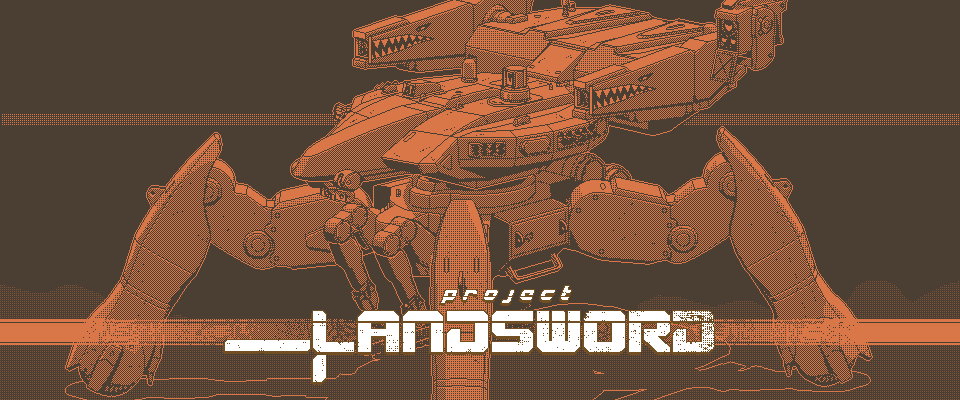
Comments
Log in with itch.io to leave a comment.
A great update, I love everything added especially the stacked munitions launcher. I did notice some people were upset with the 120mm cannons shells fusing on objects prematurely (and one person thinking it was a different type of shell). While I do agree that it is annoying having it go off early that is a known problem of HEAT shells even in real life and a sort of trade-off for their immense power. HEAT shells are known to be a tad overly sensitive and will fuse on nearly anything solid including but not limited to cars and brick walls so while I do agree it is annoying, that's what HEAT shells are supposed to do.
That being said I do find the shells hitting cars kinda funny as based on the height of the players quadtank and the height of the enemy vehicles you should be firing over top of the cars.
A couple suggestions I have is another type of cannon firing a solid round that would have higher penetration but lower damage to offset the existing cannons high damage but low penetration capability. The other suggestion is a pulse laser, being slightly weaker than the existing laser but having a higher ammo capacity.
Hey, thanks for checking it out!
I thought that having them detonate on any object would be good for balancing since you can 1-shot most enemies, but I realize it's also a bit too frustrating with the low firing rate. I've changed it now to have penetration plus do a lot more damage upon striking.
It's true, though I think it'd feel a lot weirder not to be hitting the cars.
A pulse laser is an interesting idea, maybe some sort of "phaser" weapon would work as well. I'll see what I can do, thanks!
Great update, I especially like the new Intel section, great for immersion. New weapons are super fun, but the 120mm explodes on random obstacles frequently, meaning I will be aiming at a unit and the shell explodes on some random car between is. The stacked munitions launcher is my favorite gun now, super fast paced short range gun, so every mission is thrilling.
Unfortunately the LOSAT units are too good right now. They frequently one-shot me from off screen and lock on through buildings (or at least the tiniest gaps between them) so they fire the moment I peak out. Combined with the fast lock-on times they are just very powerful. As it stands mission six is just not fun to me, since learning where the LOSAT are is kind off the only good way to beat it. Maybe less of them or some sort of lock-on warning could help.
Spawn changes to mission 5 are super fun, the visual changes are great. I especially like the practical quad mech style and the very finite health and ammo, bipedal mechs for no good reasons is one of my most hated mecha tropes, as is infinite ammo. If this was a 20€ game and had like 20 missions I would buy it instantly already. With a finished intel ledger and maybe an artbook pdf I might even spend 40 on a deluxe edition. Straight up would print the intel ledger and keep it as a little folder, the black and white look is super clean.
Finally I have some suggestions for weapons: High penetration and velocity 40mm autocannon, fire rate maybe 120-240RPM. Self-targeting 20mm autocannon turret as a secondary or in the GL slot (for all our single missed Grub killing needs). VLS top-attack missiles that go up and fly over cover.
Great work, looking forward to more,
Alex
Thanks for playing the update and all the feedback!
I've since changed the smoothbore cannon quite a bit, in the next build it'll have actual building penetration, and it goes through all cars without stopping on top of being able to 1-shot tanks.
I know the LOSAT carriers are pretty tough right now. I considered giving them limited ammunition so they actually run out after maybe eight to twelve shots. I suppose if I had selectable difficulty I could decrease their firing rate on the lower settings. I'll see about maybe adding an extra lock-on warning too.
Thanks for the kind words! There's still a ton of artwork to do, and I intend to have full-color pieces eventually instead of just the black and white ones. An artbook would be very fun, but the illustrations have to be kind of small in order to fit in the 960x540 size of the game. Still, I might make a digital artbook with some of the concept art in it someday. We'll see what happens.
I'll keep all of these in mind. Top-attack missile salvos are being experimented with currently, and I do want to have automated turrets as well, that's a must for grub missions.
Thanks again! I'm working on putting together the next progress report and will have some new things to show off soon.
I thought you would only update via the steam page now. Was getting back to your itch by accident :D. Great stuff!
I'm more of D to C player but it still engages me to try out all the levels and try out new strategies. That is so much fun with how many routes to success you can choose! It's like in the old games where you really had to punch threw and weren't given a hand if you failed. Git gud in a sense. 90's aesthetics on point even in that department.
Will you have friendly AI working with the MC in the future. Will there be heartbreak?
Will you have soldiers/people in the game? Maybe even a evacuation mission where you have to save/kill as many as possible. Maybe even go the bad/good route kinda stuff.
So many ideas for your platform. Impressed either way.
Thank you for playing again!
I'm really happy to hear that, I was hoping people would experiment with different routes and do things in their own way; I hope to expand on that even more, sort of like a top-down immersive sim.
Definitely. There will be some missions where you have support units fighting alongside you. As for heartbreak... we'll see.
Evacuation mission definitely, but visible soldiers are pretty hard to do at this scale since they're basically 2-3 pixels on screen. I might still give it a shot, but I don't think they'll be roaming around levels normally since they're just too small to be readable without some special context. I might have multiple endings too, I'm not sure yet.
Thank you! I appreciate hearing them.
damn this update is good
some more ideas since its been months after i suggested some again:
- EMP grenades that stun mechanical enemies but not organic ones
- a new powerplant/engine, specializing specifically in overdrive but lacking in every other stat
- a new melee weapon that is effectively the laser, but you dash when you attack with it and has a cooldown, like a lance if you will
- after some testing, the current melee has too little range and is hard to use effectively, so maybe make it *slightly* longer in range
i saw the snake minigame, very nice!
Val 🤤
Very cool, just mega nice, burnout on the spot is mega cool. I just checked, it doesn't work underwater. It seems to me that the sound of tires on the sand must be different. The new enemy, the MINOTAUR, is really dangerous, and I'm also wondering where the sound comes from before his rocket is fired. It is very similar to the sound of the strela-10 air defense system firing, which I really like. I also liked the appearance of the dossier, it's interesting to read, and you can put art on your desktop, they're so good. It would be interesting to see how Russian technology could evolve, using the example of the K41A1 (if possible). As for the 120mm tank cannon, it fires APFSDS, but for some reason, when it hits a tree, the projectile explodes, I think it shouldn't be like that. It's also possible that this is a bug, but the railgun at level 7 breaks through everything. By the way, it would be interesting if the enemy mechs were armed with different weapons, I don't know yet how this could be explained from the point of view of realism, but it's just written in the dossier that they can use different weapons, just like the player, it would be fun to see this in battle, or if the game ever has a choice. If there are difficulties, then it could be done so that the higher the difficulty, the more dangerous the opponents' weapons are, in general, I just threw in the idea. I also wonder if it is possible to win in the snake? In general, the game is top, the setting is also very interesting, you can come up with so many things, but the key word here is (think) :D
Thank you for playing and the feedback!
That's a good point, I'd like different surfaces to have separate sound effects eventually. The audio system should be reworked later on for echoes and reverb in tunnels and underground missions.
The sound is indeed from a Strela-10 AA missile system! I thought that it would make for a perfect firing cue combined with the very loud exhaust sound. I had an isolated sound of it saved for months that I was waiting to use.
There will be Soviet bloc tanks and equipment to fight eventually. I have plans for an East German heavy crawler tank that would be a counter to the Minotaur, and there'd undoubtedly be some heavily evolved Soviet tanks a la Objekt 490 that you'll fight later on. I'm also considering throwing in a few Chinese designs possibly.
A lot of people feel the same way. I will be reworking this weapon heavily and crank up the penetration.
It actually isn't a bug, I left it in since the railgun is supposed to be goofily powerful, haha.
This is planned for later levels. The default Mantis mechs you fight for example will eventually be equipped with light anti-armor lasers and rotary cannons like the player has. For now they all just have regular weak autocannons though.
Not really, it's just an extra that you try to play for as long as possible. I might add a Steam achievement if you can get to 100 though!
Thank you!
so glad to follow this project, amazing stuff!
Would you consider ever sharing Val's 3d model in the future?
I'd love to port her to garry's mod XD
Haha, maybe. It still needs some work for now though.
Wow) New pilot pictures! :3
More to come!
Super cool patch! I love the new missions and new weapons, though I have just a couple issues with both.
1: The stacked munitions launcher is the best thing since sliced bread, but it's SO ammo efficient, it puts almost all the other weapons to shame. Maybe receive less ammo from crates? Super fun to use though, I no-hit all the missions except mission 7 with that bad boy.
2: SPEAKING of mission 7, I noticed just a couple things which continue to get in my way of completing the mission without taking damage. Firstly, when up against a wall, the crawler's weapons seem to spawn behind the surface, effectively preventing you from shooting.
3: In the same vein, It seems like the hitboxes for the pillars might extend beyond their model, as I initially tried to use the 120mm cannon and found that the shells were detonating before striking the target despite not physically hitting any surfaces.
4: Lastly, I do find it funny that the rapid-mortar enemies can fire through the ceiling despite the fact that our crawler cannot... Not necessarily a bad thing but with the other issues it's a little frustrating to get an armor point cheesed by those guys when they're playing by different rules.
Just wanted to pass my thoughts along, this is like a 9.5/10 game imo and I'm super excited to see where you take it! Thanks for all the fun time I've put into this so far and all the time I'll spend trying to get a 0 death, all S ranked stat card in the future lol. Also the art is absolutely incredible as usual, your creative mind is very impressive. Thanks for coming to my ted talk
Thanks for playing it again and the feedback!
I'll see about increasing its ammunition consumption. I was worried that players would find its spread or slightly limited range a down side, but it seems I was mistaken.
This is true, the hitboxes for the walls and the pillars are kind of poor at the moment. I had to basically increase the scale of their square collision masks to 1.25 because otherwise the player and enemies can get close to the point they actually look like they're clipping into them. They're drawn with a completely different method than the buildings normally in the levels (you'll note the strange perspective of the ground objects sometimes)
On the other hand bullets do hit their edges somewhat as a result. I'll need to think of a better solution, I'm sorry they behave awkwardly like that at the moment.
Technically they can't - they do need direct line of sight with the player's position, but I get what you mean; sometimes it does appear like they're firing over them. I should probably come up with some new enemies just for the underground segments.
Thank you again for playing and writing down your thoughts! It's really appreciated, I'll use this to add corrections and improve things further. I'm glad you like the new art as well!
Imagine if you made the MC's personality like Prez here in this clip
Haha, I wouldn't say she's too far off from that actually.
Great game so far, truth is it's already one of my favorite titles of all time. This game has great potential.
I remember reading that you wanted to do some story righting but haven't got to it, so I thought I could offer some plot ideas if your interested.
Thanks for the idea and kind words!
I'd like to stay away from the PMC/corporate grunt route, since I think it's just a bit too overdone in the mecha genre, particularly in games. I've already got some of the story down though, as well as an explanation for why you're receiving currency after finishing a mission. It will be some time before I manage to get it finalized and put in the game though.
Thanks for taking a look. Everything you've done so far has been top-notch so I don't doubt whatever you do will be pretty cool.
NEW UPDATE, WOOOOOOOOOOOOOOOOOOOOOOOOOOO
Playing and following this game from almost it's very beginning is turning out to be amazing; if only I had the money to support your good work
Thank you so much.
No worries at all, save your money.
i had a blast with the new update! Keep it up <3
Awesome!
Yo man this looks pretty awesome
Thanks!